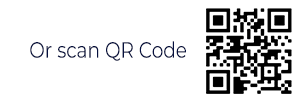New process for 2024 – Season Pass is now digital! Get your pass on your smartphone and add it to your Apple or Google Wallet. It’s as easy as taking a selfie to get a digital copy of your Season Pass on your mobile device. Now it’s even easier for passholders to enter Nashville Shores Waterpark, take advantage of bring-a-friend discounts, and get access to exclusive in-park savings. You can even load money on your pass!
Once you digitally process your Season Pass, you are good to head straight through the turnstiles!
Here’s what you’ll need to begin digitally processing your Season Pass:
- A smartphone that can take a headshot photo of each person receiving a Season Pass
- RENEWAL Season Passes: EZ Band Number and Last Name
- NEW Season Passes: Certificate Number and Last Name
- The person using each Season Pass needs to be nearby so you can take their picture
- Access to your email account to receive the digital Season Pass when you are done
- Save your season pass digital card to your Apple or Google Wallet or save a screenshot

PLEASE NOTE: If you are receiving a season parking pass or souvenir bottle, you will need to visit the season pass processing building to get those items. You will also need to go to the season pass processing building if you have a season locker pass.
-
What is a Digital Pass?
New process for 2024 – Season Pass is now digital! Get your pass on your smartphone and add it to your Apple or Google Wallet.
Click HERE to create your Digital Pass! Or, you can Click Here for a QR code.
-
I bought my Season Pass, what’s next?
You must digitally process your Season Pass before you can enjoy the park! After you purchase a Season Pass online, you will receive an email with instructions on how to digitally process the pass. If you are not able to process digitally prior to your first visit to the park, please visit the Season Pass Office to complete this step. You will not be able to enter the park without your processed digital pass.
Didn’t receive the emails with instructions? Click HERE to create your Digital Pass
Please note: if you have an unprocessed pass that you will not be able to use, it CAN be processed under someone else. If the pass has already been processed under your name, then the pass cannot be transferred.
-
I renewed my Season Pass for 2024, what next?
Skip the line! Your 2024 Season Pass will be automatically processed after purchase. Once the pass is processed, you will receive an email informing you the pass is active for the 2024 Season. You do NOT need to visit the Season Pass Office for processing. Head straight to the turnstiles! If you do not receive the processing email confirmation, please email info@nashvilleshores.com prior to your visit.
PLEASE NOTE: If you are receiving a season parking pass or souvenir bottle, you will need to visit the season pass processing building to get those items. You will also need to go to the season pass processing building if you have a season locker pass.
If you still have your EZ-Band from prior years, you may continue using it. However, we do not anticipate having EZ-Bands next year. You should digitally process as well for more convenient access!
-
When can I get my Season Parking Pass or Souvenir Bottle? When is the Season Pass building open?
If you are receiving a season parking pass or souvenir bottle, you will need to visit the season pass processing building to get those items. You will also need to go to the season pass processing building if you have a season locker pass.
The season pass building will be open the following dates and times:
- Monday, May 13 to Friday, May 17 from 4:30 pm – 8:00 pm
- Monday, May 20 to Wednesday, May 22 from 4:00 pm – 6:00 pm
- During waterpark operating hours.
-
I bought my pass before the digital pass was available (before May 3), how do I get my card into my Apple or Google Wallet?
If you purchased your pass before May 3, 2024, click HERE to create your Digital Pass.
If it is an unprocessed pass, then you will input the certificate number. If it is a renewal EZ-Band, then you will input the member pass number on the band. If the voucher was purchased through a third party or at the water park, you must first process the pass at our season pass processing building.
You will input the certificate number if it’s an unprocessed pass. If it is a renewal EZ-Band, then you will input the member pass number.
-
Will my EZ-Band from last year still work?
Yes! You can have both your original EZ-Band and a digital pass.
-
I went to register my digital pass, and there is something incorrect with my information. How do I get it corrected?
Information corrections cannot be made online. You will need to process your season pass in-person at the ticket window. We will be able to correct the information and issue your season pass card. After getting your season pass card you will be able to use the following link to get your digital pass. Digital Pass Link
-
When I try to register my season pass, I get an error after verifying my information and clicking “Looks good.” Why am I getting this error?
Registering your digital pass works best on a mobile device. If you get this error when registering your season pass you may have a phone or browser app setting preventing the use of your camera. Setting the camera setting to “Ask” in your browser app, such as Safari or Chrome, may resolve this issue.
-
I tried taking my photo, and it said, “Remove your hat and sunglasses,” but I am not wearing anything on my head or face. What should I do?
On your next visit to the water park visit the season pass processing building, we’ll take your photo, and you can still get your Digital Pass.
-
Someone else is taking my child to the waterpark (grandparent, friend, other family member, etc.). How do I send my child’s Digital Pass with them?
You can either screenshot the Digital Pass and text it to them or share the email with the Member Number in it. You can also send the digital pass that they can add to the Apple or Google wallet. Digital passes can be added to multiple wallets.
-
What is the difference between MyPass and the Member Portal?
My Pass is where guests can go to review their benefits and add money to their pass to use at the water park. The Member Portal is separate and allows guests to create their Digital Pass.
-
What if I am purchasing a pass as a gift or do not know who will be using a pass?
Season passes can be purchased online or in person. If you purchase online, you can input a placeholder name like “Winner” or “Gift” in for the first and last name. You will also be prompted to enter a birthdate. A date older than 3 years old should be entered here. It can be changed later when the winner processes the season pass.
The individual who is receiving the season pass would need to visit the season pass processing building to enter their correct contact information.