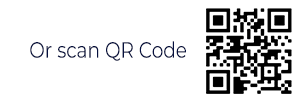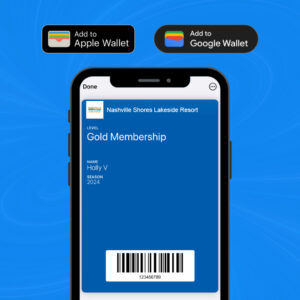Season Pass is now digital! Get your pass on your smartphone and add it to your Apple or Google Wallet. It’s as easy as taking a selfie to get a digital copy of your Season Pass on your mobile device. Now it’s even easier for passholders to enter Nashville Shores Waterpark, take advantage of bring-a-friend discounts, and get access to exclusive in-park savings. You can even load money on your pass!
Once you digitally process your Season Pass, you are good to head straight through the turnstiles!
Here’s what you’ll need to begin digitally processing your Season Pass:
- A smartphone that can take a headshot photo of each person receiving a Season Pass
- RENEWAL Season Passes: Certificate Number and Last Name or EZ Band Number and Last Name
- NEW Season Passes: Certificate Number and Last Name
- The person using each Season Pass needs to be nearby so you can take their picture
- Access to your email account to receive the digital Season Pass when you are done
- Save your season pass digital card to your Apple or Google Wallet or save a screenshot
PLEASE NOTE: If you are receiving a season parking pass or souvenir bottle, you will need to visit the season pass processing building to get those items. You will also need to go to the season pass processing building if you have a season locker pass.